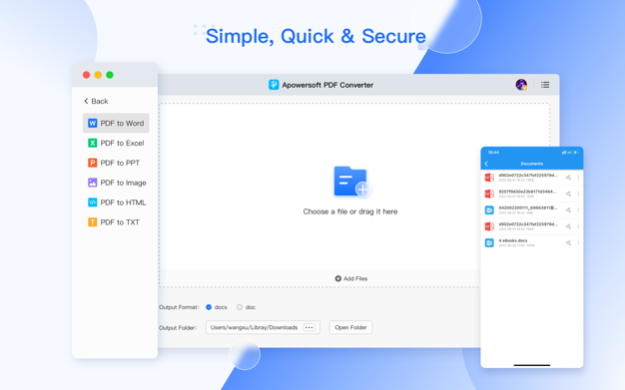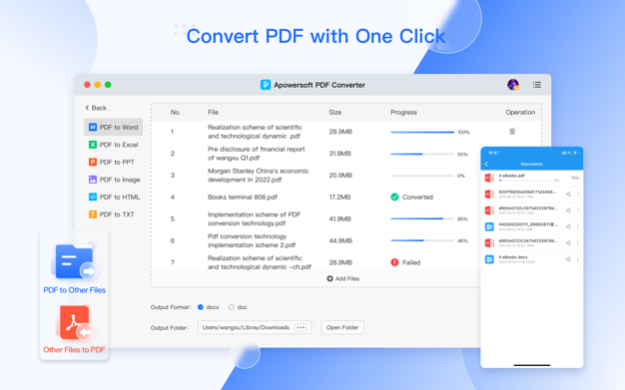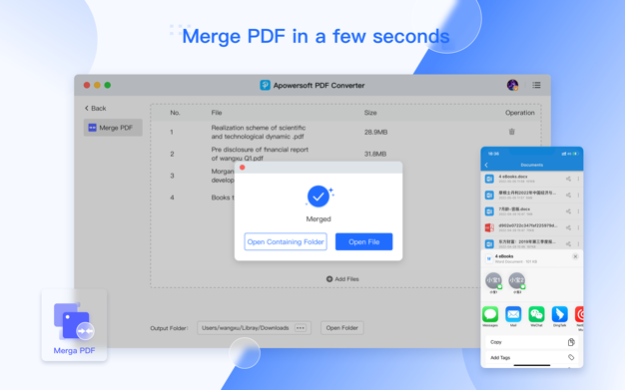Apowersoft PDF Converter 1.2.1
Free Version
Publisher Description
Apowersoft PDF Converter is an overall PDF tool that can work as a PDF converter, merger, compressor, and OCR program for your iOS devices. It can help you manage your PDF files on the go.
You can use it.
Convert PDF to many different formats
PDF Converter supports: PDF to Word, PDF to Excel, PDF to PPT, PDF to JPG, PDF to PNG, PDF to TXT.
Convert other formats to PDF document
It also allows you to convert: Word to PDF, Excel to PDF, PNG to PDF, JPG to PDF, PPT to PDF.
Merge PDF
This PDF converter can also combine multiple PDF files into one.
Extract Text from Image
The OCR feature inside the app enables to convert picture to TXT format, so that you can copy the content from an image.
Compress PDF
You will take the advantage of this application to reduce your PDF file size, which can save your storage space.
Convert files in batch
Using Apowersoft PDF Converter, it will be easy to convert many files at one time.
Highlights:
Excellent PDF tools to process PDF with high quality.
Manage PDF files easily and quickly.
Easy to access each function, even novices can use it without any hassle.
Clean interface without ads.
Terms of Use:https://www.apowersoft.com/terms
Feedback & Support
Thank you very much for using Apowersoft PDF Converter! If the app meets any of your needs, please give us a good review to support developers. If you have any problem or feedback, feel free to contact us via “Feedback” (pencil icon) in the app.
Jun 15, 2023
Version 1.2.1
Fix bugs and optimize experience
About Apowersoft PDF Converter
Apowersoft PDF Converter is a free app for iOS published in the Office Suites & Tools list of apps, part of Business.
The company that develops Apowersoft PDF Converter is Apowersoft Limited. The latest version released by its developer is 1.2.1.
To install Apowersoft PDF Converter on your iOS device, just click the green Continue To App button above to start the installation process. The app is listed on our website since 2023-06-15 and was downloaded 3 times. We have already checked if the download link is safe, however for your own protection we recommend that you scan the downloaded app with your antivirus. Your antivirus may detect the Apowersoft PDF Converter as malware if the download link is broken.
How to install Apowersoft PDF Converter on your iOS device:
- Click on the Continue To App button on our website. This will redirect you to the App Store.
- Once the Apowersoft PDF Converter is shown in the iTunes listing of your iOS device, you can start its download and installation. Tap on the GET button to the right of the app to start downloading it.
- If you are not logged-in the iOS appstore app, you'll be prompted for your your Apple ID and/or password.
- After Apowersoft PDF Converter is downloaded, you'll see an INSTALL button to the right. Tap on it to start the actual installation of the iOS app.
- Once installation is finished you can tap on the OPEN button to start it. Its icon will also be added to your device home screen.